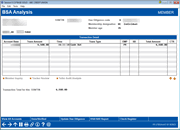Bank Secrecy Act (BSA Analysis) (BSA Watch Dashboard)
|
Screen ID: Screen Title: |
UTBSAWAT-01 BSA Analysis 4195 |
|
Access this screen by selecting a member on the Bank Secrecy Verification Act screen and then "Work."
The BSA Watch Dashboard is a comprehensive research and review tool to make reviewing high risk cash logs much more efficient and effective. Now, everything is accessible from one screen. This screen lists the transactions of the SSN of the member that you selected on the main Bank Secrecy Act Verification screen. This includes the transaction total for the SSN. The dashboard also allows you to mark a record as verified and provides an easy access point to do many tasks related to this function.
The dashboard not only includes the details of the CTRs for that account, but also grants easy access to all accounts associated with the Social Security number (SSN) of the membership, the check register, and the printed BSA/SAR report. It even allows you to adjust the due diligence code!
And when your verification is complete on the new BSA Watch Analysis Dashboard, you can now access pre-defined Tracker text you compose using Tool #1039 Configure Reusable Trackers, which allow you to make all your responses have “boilerplate” tracker text so that the same tracker content doesn’t have to be entered manually each time for the same situation.
|
Option |
Description |
|
Member Inquiry |
Use this to view the details of the transaction. |
|
Access the Tracker Review area where you can review the Tracker conversations for this member. |
|
|
Access the Teller Audit Analysis Dashboard which includes the teller audit records associated with this transaction. |
Buttons
|
Option |
Description |
|
Use this to view all the memberships associated with this member's social security number (SSN). |
|
|
Use this to mark a record as verified. This might mean that you have completed all necessary reports, or have researched to ensure that no additional action is required. The current date will appear in the Date Verified column, and your Employee ID will appear in the By column on the previous screen.
An Audit Tracker entry will be made at this time. You will advance to the configured reusable text configured for the Audit Tracker Type. This is configured only for Tool #984. |
|
|
Update Due Diligence |
Access a lookup to update the diligence code associated with the membership |
|
Access the BSA/SAR Structuring report that provides a more comprehensive and detailed analysis of smaller denomination cash transactions that would normally fall below the standard range for BSA monitoring, to help your auditors look for signs of structuring or other suspicious activity. |
|
|
Access the Check Disbursement Inquiry to view details about checks or money orders issued by the credit union. |