My Other Accounts
| Screen ID: | IMBMOA-01 | 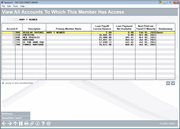
|
| Screen Title: | View All Accounts to Which this Member Has Access | |
| Panel ID: | 4530 | |
| Tool Number: | 1600 | |
| Click here to magnify |
This window appears when you click the "My Other Accounts" button on the Inquiry or Phone Operator screens or by clicking "View all my accounts" on the Xpress Teller Verify Identity screen.
Are
you assisting a member who wants you to withdraw funds from another account? Now
it’s very easy to find that second account.
This screen listing all accounts where this member is a primary owner, joint owner, or co-borrower. Basically, this screen lists the accounts where the member has access to the funds in the account. The relationship is shown in the Relationship column. (If this column is blank, the member has the same relationship as that of the previous line.)
-
NOTE: Accounts on which this person is listed as a beneficiary or miscellaneous owner will not be included. Delinquent accounts will be highlighted.
-
NOTE: If you don't see an account, review your employee type code configuration.
To access the member’s second account, just select it from the list and use “Jump to this membership” to move directly to this second account.
Use Nickname (F21) to view any nicknames the member may have assigned these accounts.
Use Show/Hide Card # (F22) to view the credit card number in the Description column.