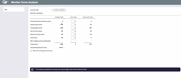Member Score Analysis
|
Screen ID: Screen Title: Panel Number: |
UTSBPT-01 Member Score Analysis 2968 |
This screen will appear when you choose “View Member Score Detail/Set Base Scores for Specific Member Account” on the first Tiered Service Level Maintenance screen.
Helpful Resources
Refer to the Tiered Service Levels Implementation Guide for details on using this screen and important tips on setting up an effective Tiered Services program for your credit union.
Screen Overview
The Member Score Analysis screen provides a way to assign to a member a specific number of “starting” points to which the normal Tiered Service Levels scores are added every month. This feature can be helpful in several situations:
-
To grant points for volunteer service, such as membership on the Board of Directors or other service.
-
To grant “field of membership” bonus points, such as a bonus given to members of a SEG that just recently joined the credit union family.
-
To grant points to members for miscellaneous account activity that cannot be tracked by the core account or OTB systems.
-
To subtract points for a negative situation not tracked by the core (such as a delinquent OTB mortgage loan)
The “human factor” - a way to grant points for any reason you wish to reward a member.
-
You can also use the Omit from scoring/set score to 0 option for special situations where a member’s behavior or relationship with the credit union warrants his or her exclusion from the Tiered Services program entirely (such as a written off OTB credit card account or bankruptcy, for example).
For each participation goal area, enter the total number of points to be granted to the member’s base score. For example, if you are adding points for an off-line mortgage program, enter the points into the Lending plan points field.
When done, use Enter to tally the score. If necessary, make any adjustments and use Enter again to record the change. Enter another member account base or use the backup arrow to return to the previous screen.