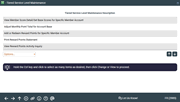Tiered Service Level Maintenance
|
Screen ID: Screen Title: Panel Number: |
UTSMNT-01 Tiered Service Level Maintenance 2985 |
Access these screens though Tool #855: Tiered Services Misc. Member Maintenance. This screen also appears when you choose "Tiered Service Scores/Misc. Maintenance" on the Sales Tools window in Inquiry, Phone Operator or Teller Processing.
Helpful Resources
Access step-by-step information on removing a bankrupt member from receiving Tiered Service Points.
Refer to the Tiered Service Levels Implementation Guide for details on using this screen and important tips on setting up an effective Tiered Services program for your credit union.
Screen Overview
This screen contains various maintenance features that allow you to adjust a member’s Tiered Service Level or Reward Points (formerly known as lifetime points) as needed. Make a selection and choose Change to proceed to the appropriate next screen.
Selections
|
Selection |
Description |
|
View Member Score Detail/Set Base Scores for Specific Member Account |
This selection shows a breakdown of a member’s actual points compared to available points from the score configuration. It can also be used to assign a specific number of “starting” points to a member to which the normal scores are added each month. This may be used to grant points to member for activities that are not tracked by the core to grant points for any other reason such as volunteer service or a special promotion. |
|
This selection lets you change the number of points a member receives for the current month only. This feature was designed so that you could adjust the member’s score into a specific tiered level based on the member’s request or other special situation. |
|
|
Use this selection to redeem accumulated Reward Points (formally known as lifetime points) for special rewards as part of a “frequent flyer” type marketing program, or to increase Reward Points for a specific member. |
|
|
Use this selection to print a statement showing a member’s accumulated points and any redemption transactions that have been performed. |
|
|
Use this selection to view a history of reward point activity for a single member.
|