Rewards Points Inquiry
| Screen ID: |
ITSSTM-01 |
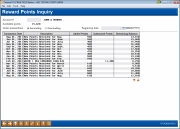
|
| Screen Title: |
Rewards Points Inquiry |
|
| Panel ID: | 4248 | |
| Data Source: | TIERDS | |
| Snap Shot: | þ
As of Month End ¨ Right Now |
|
| Tool Number: | Multiple | Click here to magnify |
Access this screen by selecting View Reward Point Activity Inquiry on the Tiered Service Level Maintenance screen or via Reward Points Inquiry (F21) on the Tiered Points screen. You can also access this via Reward Inquiry (F17) on the Add or Redeem Member Reward Points screen.
This screen shows a history of all points added or subtracted from the member’s Reward Points total. It is similar to the Rewards History that credit unions can configure to show online.
Refer to the CU*BASE Tiered Service Levels Implementation Guide for details.