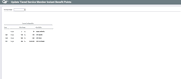Update Tiered Service Member Instant Benefit Points
|
Screen ID: Screen Title:
Panel Number: |
UTSPTS-01 Update Tiered Service Member Instant Benefit Points 2988 |
Access this screen by selecting "Adjust Monthly Totals for Account Base" from the Tiered Service Level Maintenance screen.
-
Refer to the CU*BASE Tiered Service Levels Implementation Guide for details on using this screen and important tips on setting up an effective Tiered Services program for your credit union.
Suppose a member comes in and complains that he has not been receiving the benefits advertised in your Tiered Service Levels brochures, and he believes that his account status warrants inclusion in the program. When you check the Inquiry screen, you see that his point score was only 10 points below that required to receive the program benefits. Because of this member’s good standing with your credit union, you agree to “bump” him to the higher level for this month.
This screen is used to adjust a member’s Tiered Service Level point score to control which benefits he/she receives during the current month.
-
IMPORTANT: When scores are tallied at the beginning of the next month, this manually-entered score will be cleared and the member’s new actual score will appear instead. Your credit union will need to develop a policy on how to notify the member that the score change is only temporary. Remember that you can also change the member’s base score permanently.
Enter the account base and use Enter to reveal the member’s original score. Type the new score and use Enter to record the change. Continue by entering another member account base, or use the backup arrow to return to the first Tiered Service Level Maintenance screen.