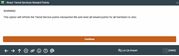Reset Tiered Service Rewards Points
|
Screen ID: Screen Title: Panel Number: |
UTSCLP-01 Reset Tiered Services Reward Points 2969 |
Access this screen by selecting Reset All Member Reward Points on the Main Tiered Service Configuration screen.
This window lets you clear all previously-accumulated Reward Points from all members, in preparation for rolling out a new Reward Points program. This should generally be done before the first of the month when you want the points to begin accumulating.
Please contact a member of the Earnings Edge Team before using this feature.
Use Enter to clear all points and return to the initial screen.
-
Refer to the Tiered Service Levels Implementation Guide for details.