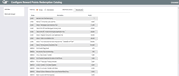Configure Reward Points Redemption Catalog
|
Screen ID: Screen Title: Panel Number: |
UTSLST-02 Configure Reward Points Redemption Catalog 4256 |
Access this screen by pressing Enter from the previous Configure Reward Points Program screen.
-
Refer to the Tiered Service Levels Implementation Guide for details on using this screen and important tips on setting up an effective Tiered Services program for your credit union.
This screen is used to set up a catalog of products and services for which Reward Points can be redeemed, such as special rates for savings, certificates and loan products, credit union merchandise, or anything else that will reward members for their long-term participation with the credit union. This same screen will also appear when redeeming points, to let you choose an item from the catalog to be redeemed.
-
CU*TIP: When using this screen later to redeem points for a member, enter the member’s current Reward Points in the Maximum Points field. The list will then display only items that the member can “afford” with the lifetime points he or she has accumulated so far.
To add a new item to the catalog, use Add New. Or select an existing item in the list and use Change.
Before any catalog items can be created, you must create at least one group code. Use Work with Groups to set up categories that are used to group similar types of products and services together.