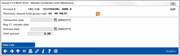Uncollected Funds Maintenance (2)
|
Screen ID: Screen Title: Panel Number: |
UUNCOL-03 Member Uncollected Funds Maintenance 6571 |
This screen appears byusing Add New or "Change"or "View" on the initial Uncollected Funds Maintenance screen.
Helpful Resources
Screen Overview
This screen allows you to create or adjust the settings for an uncollected funds record, to temporarily hold funds on a member's account so that they are not available for withdrawal. Complete all fields and use Enter to save the record and return to the previous screen.
-
CU*TIP: Use the Date Calc tool to help determine which release date will give you the desired number of hold days on this item.
Field Descriptions
|
Field Name |
Description |
|
Transaction date |
Enter the date on which the original transaction was completed (for a hold on a deposited check, for example), or the date on which the hold should begin (for a hold being placed manually). |
|
Reg CC release date |
Enter the date on which the amount (Reg CC required) of the hold amount should be released and made available to the member. On a new record, this is automatically calculated as one day after the transaction date. |
|
Release date |
Enter the date on which the entire amount should be released.
|
|
Hold amount |
Enter the total amount of funds to be held. This amount will be subtracted from the current balance when determining the available balance on this account. |