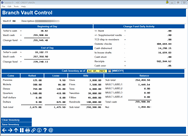Vault Control (2)
|
Screen ID: Screen Title: Panel Number: |
UVLCTR-02 Vault Control 3001 |
|
This second and final screen shows the current status of vault, including teller drawer and daily activity information.
Helpful Resources
Screen Overview
To update the vault cash inventory figures, enter a date in the Cash Inventory as of field, enter the appropriate amounts of coins and bills, then use F5-Save Inv to save the figures entered for that date. Later, if you wish to review that day's cash inventory, type the date and use Enter.
-
Important! Do not update the figures for Vault 00.
-
CU*TIP: The “Beginning of Day” and “End of Day” sections represent the Change Fund G/L (usually 739.00) and include both this vault and all tellers attached to this vault. The “Change Fund Daily Activity” area represents activity between the Change Fund G/L and other G/Ls, such as bank and supplemental vault G/Ls, as well as member transaction activity performed by tellers
Vault Control: Entering Cash Inventory Figures
At the bottom of the Vault Control screen are fields used for logging cash vault inventory for the current day. These figures can be updated at any time during the day, as many times as needed.
1.Enter the date into the Cash Inventory as of field and use Enter twice to see the figures already logged for the day.
-
You may also use this field to see cash inventory figures from a previous day.
2.Enter individual cash inventory figures as total dollar amounts, not quantities. For example, if you have seven $20 bills in the drawer, enter 140.00, not 7, into the Twenties field.
3.To see an updated Total Cash Balance, use Enter.
-
If necessary, use Clear Inventory to clear all figures and start over.
4.To save all figures, use Save Inventory. Be sure to save before leaving this screen.
Field Descriptions
|
Field Name |
Description |
|
Vault # |
The vault number selected on the previous screen. |
|
Beginning of Day |
These fields show the status of the Change Fund at the beginning of the day. |
|
Teller's cash |
The total amount of cash in all teller drawers at beginning of day. |
|
Vault cash |
The total amount of cash in the vault at beginning of day. |
|
Change fund |
This field is a total of Teller's cash and Vault cash. |
|
End of Day |
These fields show the status of the Change Fund at the end of the day or at the current time. |
|
Teller's cash |
The total amount of cash in all teller drawers at end of day (or current time). |
|
Vault cash |
The total amount of cash in the vault at end of day (or current time).
|
|
Change fund |
This field is a total of Teller's cash and Vault cash. |
|
Change Fund Daily Activity |
These fields show the amounts for activity which affected the Change Fund during the day. |
|
+/- Bank |
The net amount of cash transferred to or from the bank during the day. |
|
+/- Supplemental vaults |
The net amount of cash transferred between this branch vault and any supplemental vault (ATM or TCD) during the day. This total also includes transfers from tellers assigned to this branch either to or from any supplemental vault, since teller drawers are considered part of the branch vault. · HINT: This total represents the net amount of funds that were moved from the 739.00 change fund G/L to other G/L accounts representing supplemental vaults. |
|
TCD disp to members |
This total represents funds dispensed to members from a TCD for any teller assigned to this branch vault. |
|
Outside checks |
The total amount of outside checks received during the day for all tellers. |
|
Cash disbursed |
The total amount of cash disbursed during the day from all tellers. |
|
In-house drafts |
The total amount of in-house drafts received during the day for all tellers. |
|
Cash short |
The total amount of cash shortages entered during the day by all tellers. |
|
Receipts |
The total amount of miscellaneous receipts recorded during the day for all tellers. |
|
Cash over |
The total amount of cash overages entered during the day by all tellers. |
|
Cash Inventory As Of |
Type any date before the current date and use Enter to view cash inventory as of that date.
|
|
Rolled Coin |
Enter total dollar amounts, not quantities, for each of the coin denominations listed. For example, if you have two rolls of quarters, enter 20.00, not 2. |
|
Loose Coin |
Enter total dollar amounts, not quantities, for all loose coins in the vault. |
|
Bills |
Enter total dollar amounts, not quantities, for all bills in the vault. For example, if you have seven $20 bills, enter 140.00, not 7. |
|
Sub Total |
A total of all the rolled coin, loose coin and bill figures entered. |
|
Misc [Vault Labels] |
Use these fields to log any miscellaneous cash for which the normal cash inventory fields do not apply.
Configure these labels using Tool #1034 Configure Misc. Cash Inventory Labels |
|
Total cash balance |
This field shows the total cash actually in the vault. If cash inventory figures have been modified, be sure to use Enter to update this total. |
Buttons
|
Button |
Description |
|
Clear Inventory |
Use this to clear any cash inventory figures already entered and start over. |
|
Save Inventory |
This is used to save all the inventory amounts that have been entered. Entries will be saved to the date entered in the Cash Inventory as of field. |
|
Back arrow |
Use this to leave the screen without making any changes. You can also use the back up arrow. |