Configure Misc. Cash Inventory Labels
| Screen ID: | UCSHINVL-01 | 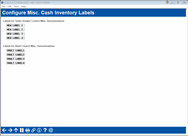
|
| Screen Title: | Configure Misc. Cash Inventory Labels | |
| Panel Number: | UCSHINVL-01 | |
| Tool Number: | 1034 | |
| Click here to magnify |
Access this screen by selecting Tool #1034 Configure Misc. Cash Inventory Labels.
Use this screen to configure the labels in Tool #35 Branch Vault Control. This allows you to label these four miscellaneous fields anything you like. You can use different labels for teller drawers than you use for the vault or keep them the same if you like. These labels will appear when viewing the vault and teller drawers (Tool #33).
Note that the labels won’t apply to certain cash inventory reports and inquiries that are based on canned queries, such as Tool #187 Cash Inventory Summary Report, Tool #576 Paper Bill Inventory Report, Tool #186 Cash Activity Summary Inquiry (CSHINV), and Tool #575 Paper Bill Inventory Inquiry (CSHINV).