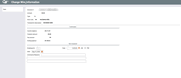Wire Transfer Tracking
|
Screen ID: Screen Title: Panel Number: |
UWIRET-03 Wire Transfer Tracking 3010 |
Access this screen by selecting a wire on the Wire Transfer Tracking screen.
This is the third of several screens used to mark a wire transfer that has already been posted to a member account as being completed (the actual wire processed through your Fedline terminal or other method).
Use the fields at the bottom of this screen to record the employee ID, date, and time to show that the wire has been completed. Use the Comments field for any additional information you wish to save with the wire record. When done, use Save to save changes and return to the initial tracking screen. Notice a 1 in the Done column showing that the wire has been marked as complete.
-
Refer to the Wire Transfers booklet for complete details on how to use the tracking screens.