Configure Cross Sales Incentive Amounts (2)
|
Screen ID: Screen Title: Panel Number: |
UXSICFG-02 Assign Incentive Amounts to Tasks 5771 |
Access this screen by selecting Assign Incentive (F6) from the Configure Cross Sales Incentives screen.
Refer also to: Using
the Cross Selling Tool and Next Suggested Product.
Use this screen to configure assign an incentive amount to cross sales need group, tasks, and tracker memo types.
Field Descriptions
|
Field Name |
Description |
|
Pay this incentive amount |
Enter the dollar amount that staff will earn when completing the combination of need group, task, and memo type. |
|
For tasks marked with this conversation (memo) type |
Enter
the two digit code or use the lookup |
|
Applies to tasks under this cross sales need group |
Enter
the two digit code or use the lookup |
|
Choose tasks to receive this incentive |
Use the Select button to choose tasks that will receive the incentive amount associated with the need group and memo type. |
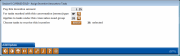
 for
the Memo Type.
for
the Memo Type.