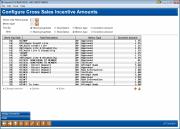Configure Cross Sales Incentive Amounts
|
Screen ID: Screen Title: Panel Number: |
UXSICFG-01 Configure Cross Sales Incentives 5773 |
Access this screen by selecting Tool #241: Configure Cross Sales Incentives.
Refer also to: Using the Cross Selling Tool and Next Suggested Product.
This is the first in a series of screens used to create and update incentives associated with a combination of cross sales need groups, tasks, and sales tracker memo types. Cross sales incentives are used in combination with the Cross Sales Analysis dashboards and report, and can be used either to automatically calculate staff incentives for performing cross sales, or for determining the cost for implementing a cross sales incentive program at your credit union.
Incentives are configured through a combination of three items: the need group (lending products, self-service enrollment, etc.), the task (eStatement enrollment, apply for credit card, etc.), and the tracker memo type (initiated, approved, etc.). This allows you to create a different incentive not only for different cross sales need groups and tasks, but also for completing different portions of the sales process (initiating the conversation vs. closing the deal).
-
To create a new incentive, use Assign Incentive.
-
To modify an existing incentive amount, select an incentive record and use Change amount
-
To delete an existing incentive amount, select an incentive record and press Delete, which will prompt you to accept the deletion. .
-
To print a listing of all configured cross sales incentives, use Print.