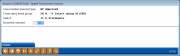Configure Cross Sales Incentive Amounts (3)
|
Screen ID: Screen Title: Panel Number: |
UXSICFG-03 Update Task Incentive Amount 5772 |
Access this screen by selecting Change amount or View from the Configure Cross Sales Incentives screen.
Refer also to: Using
the Cross Selling Tool and Next Suggested Product.
Use this screen to update the incentive amount for an existing configured need group/task/memo type. Enter the new amount in the Incentive amount field and press Enter to save the change.