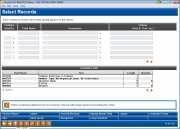CU*BASE Query: Subsidiary Monthly Expenses
|
Screen ID: Screen Title: Panel Number: |
n/a n/a QRY001 |

|
Check out the video related to this topic: Performing a Query with Multiple Conditions (More videos below!) |
Screen Overview
There are three subsidiary canned queries:
-
Monthly Expense - Prepaid Items - Tool #541: Monthly Prepaid Expenses (FAITM/FAITM2)
-
Monthly Expense - Accrued Expenses - Tool #538: Monthly Accrued Expenses (FAITM/FAITM2)
-
Monthly Expenses - Fixed Assets - Tool #539: Fixed Asset Esp. (FAITM/FAITM2)
All of these Queries are used to view history on the monthly expenses generated by subsidiary items.
Specifications
File(s) used by this Query: FAITM, FAITM2
Sample Conditions
Below are some conditions which may be helpful when performing this inquiry.
|
Description |
Field |
Test |
Value |
|
Display only items with a Category number of “112.” |
CATG |
EQ |
112 |
|
Display only items for branch (location) number 2. |
BRN# |
EQ |
2 |
|
Display only items where accumulated depreciation was posted to G/L account number 775.00 (when running the Fixed Assets Query). |
ADEPGL |
EQ |
77500 |
Clickherefor complete instructions on navigating around the “Display Report” screen or using the available buttons.
Additional Video Resources

|
Check out these additional video resources! |
Visit the CU*BASE video library.