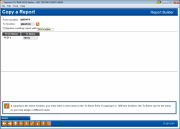Copying an Existing Custom Report
|
Screen ID: Screen Title: Panel Number: |
Report Builder (Query) Copy a Report QRYCOPY |
This screen will appear when you select "Copy" (3) on the first Report Builder screen.
Helpful Resources
Learn how to copy a canned Query.
Screen Overview
This screen is used to make a copy of an existing custom report, and place the copy either in the same location, or in a different location.
This feature is helpful if you wish to make changes to a custom report definition, but do not wish to accidentally lose your original settings. It can also be helpful if you wish to modify a custom report that another person has created, without altering the original.
-
If copying to the same location, you must enter a new name in the To Name field. If copying to a different location, the To Name can be the same or you may assign a different name.
Enter a location and/or new report name. When ready, use Enter to make the copy and return to the previous screen.
CU*TIP: As a safety precaution, choose No in the Replace existing report with same name field. That way you are forced to enter a new name if the location for the original and new copy are the same, or if you accidentally enter a name that is already used by a different report.