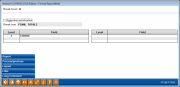Grouping Data on a Report (2)
|
Screen ID: Screen Title: Panel Number: |
Report Builder (Query) Format Report Break QRYFTBRK |
This second screen lets you decide whether or not summary totals will appear at after each group of records, whether or not each group will be on a separate page, and what descriptive text will appear in front of the totals.
Notice the Break level to format that appears at the top of the screen. (HINT: Play close attention to this number to help keep track of what is happening on this screen.) Break level 0 represents the final grand totals at the bottom of the report. Other levels that you defined on the previous screen are listed at the bottom of the screen. As you press Enter to save, this screen will refresh to show the next break level, until all have been defined.
Once you have specified how the final summary should appear (see field descriptions below), use Enter to continue. An additional field, Skip to new page, will appear to let you decide whether or not the group should start on a separate page. Use Enter again and the same screen will appear for the next break level. Continue specifying settings for each level, using Enter until all levels have been defined.
Field Descriptions
|
Field Name |
Description |
|
Break level |
This field shows the break level you are currently working on. As you use Enter to save, additional break levels will appear, one after the other. Break level 0 represents the final grand totals at the bottom of the report. |
|
Suppress summaries |
For each level, choose No if you want do not want to hide the totals (averages, counts, etc.) from beneath the group. Choose Yes to suppress (hide) the totals for that group. CU*TIP: For level 0, you could choose Yes for a report where you want to see subtotals only, but not grand totals. This might be useful if listing items which make sense to total as individual groups, but are different enough where a grand total would be meaningless, like adding together both share and loan balances. |
|
Skip to new page |
(Appears after using Enter.) Choose Yes if you want a new page to start each time a break at this level occurs. For example, if this break level was set up to group by Branch, you could have each branch start on a separate page. |
|
Text to print above group |
Enter any descriptive text you wish to appear before the grand total or sub-total figures. For example, if defining level 0, text such as “GRAND TOTALS” or “FINAL TOTALS” would be appropriate. For level 1 or higher, text like “TOTAL FOR THIS PRODUCT” or “BRANCH SUBTOTAL” is common. This field can be left blank for any level if desired. |