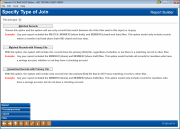Using Multiple Files (1)
|
Screen ID: Screen Title: Panel Number: |
Report Builder (Query) Combine Records from Multiple Files QRYJNTYP |
This screen is used to indicate how the system should join the data in the files in order to select the appropriate records for your custom reports.
· Example: Say you have selected the MASTER, MEMBER2 (share draft) and MEMBER5 (closed-end loan) files for your report. The system needs to know whether it should include all data from all three files, or just include data where a record exists for the same member in the files (in other words, should only members with both share draft and loan account data be included?).
Options
1=Matched records
Choose this option and the system will use only records that match between all of the files used in this report.
· Say your report included the MASTER, MEMBER2 (share draft) and MEMBER5 (closed-end loan) files. This option would only include records where a member had both share draft and closed-end loan data.
2=Matched records with primary file
· With this option, the system will include all records from the primary (first) file, regardless of whether or not there is a matching record in the other files.
· Say your report included the MEMBER1 (share) and MEMBER2 (share draft) files. This option would include all records for members who have a savings account, whether or not they have a checking account.
3=Unmatched records with primary file
· With this option, the system will include only records from the primary (first) file that DO NOT have matching records in the other files.
· Say your report included the MEMBER1 (share) and MEMBER2 (share draft) files. This option would only include records for members who have a savings account but do not have a checking account.
Click to choose the desired option and proceed to the next screen