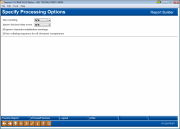Special Processing Options
|
Screen ID: Screen Title: Panel Number: |
Report Builder (Query) Special Processing Options QRYPROPT |
This screen appears when you use “Choose other special features” on the Report Builder Main Menu.
This screen is used to specify miscellaneous options used when the custom report is run. When done, use Enter to save changes.
Field Descriptions
|
Field Name |
Description |
|
Use rounding |
Use this field to indicate whether or not figures on the report should be rounded, especially for any figures which are calculated. Choose Yes to round all figures, or No to disable rounding. Leave the field blank and the CU*BASE system will automatically round all figures. |
|
Ignore decimal data errors |
Use this field to indicate how any errors found in numeric fields should be handled. Leave this field blank for CU*BASE reports. |
|
Ignore characters substitution warnings |
This field indicates how error messages should be handled if invalid data is found in the data. Choose Yes to ignore any error messages and continue to produce the report, printing error characters on the report. “Yes” is the recommended setting. Choose No if you wish the report to halt when an error is encountered. |
|
Use collating sequence for all character comparisons |
If you have defined a special collating sequence, use this field to govern whether or not that sequence should be used for all data. This field is not generally used by CU*BASE reports. |