Configuring OUTQs by CU (3)
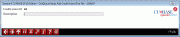
|
Click here to magnify |
| Screen ID: | CACOUTQR-03 |
| Screen Title: | OutQueue Setup Add Outq Queue Selection |
| Panel Number: | 24 |
| Accessed by Tool Number: | 5043 |
Appears after entering a Credit Union ID on the Out Queue Selection screen when adding a new record.
Enter the output queue name and press Enter to save. You will be returned to the previous window where you can add another one now, or use Backup (F3) to return to the starting window.
-
Remember that this is simply a cross-reference file used by the Work with Output Queues that CUs use as a shortcut to access the queues. This feature does not actually create the OUTQ on the i5 system, nor does the OUTQ need to exist in order to add an entry here. (However, if an entry here does not have a matching OUTQ on the system, the CU will see an error message if they try to select it on that screen.)