Configuring OUTQs by CU (2)
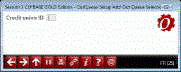
|
Click here to magnify |
| Screen ID | CACOUTQR-01 |
| Screen Title | OutQueue Setup Add Outq Queue Selection |
| Panel Number | 25 |
| Accessed by Tool Number | 5043 |
Appears after using "Add" (F6) on the initial OUTQ Search Select by Code screen.
This window is the first of two to add a new OUTQ name to the list that credit unions will see via the CU*BASE Timeout window. Enter this credit union’s CUID and press Enter. (If no existing OUTQs exist then enter that credit union's ID to begin creating new OUTQs.
Then use Add (F5) to proceed to the final step.