Configuring OUTQs by CU (1)
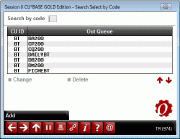
|
Click here to magnify |
| Screen ID: | OUTQCUR-01 |
| Screen Title: | Search Select by Code |
| Panel Number: | 974 |
| Accessed by Tool Number: | 5043 |
This feature controls which output queues (OUTQ) will appear for this credit union in the CU*BASE Timeout window > option #2 Work with output queues
-
NOTE: This feature populates a file named OUTQ01PF located in FILExx (where xx is the credit union ID). It is simply a cross-reference file used by the Work with Output Queues screen that CUs use as a shortcut to access the queues. (This feature does not actually create the OUTQ on the i5 system, nor does the OUTQ need to exist in order to add an entry here. However, if an entry here does not have a matching OUTQ on the system, the CU will see an error message if they try to select it on that screen.)
Use Add (F6) to add a new OUTQ name to the list.
Select an existing OUTQ name and use Change to adjust the OUTQ name.
Select an existing OUTQ name and use Delete to delete the name from this list.
-
IMPORTANT: Online credit unions are not able to access this screen. If you would like any of these settings to be changed for your credit union, contact a CU*BASE Client Service Representative. Self-processing credit unions should also consult a Client Service Representative for advice before making changes to these settings. Remember that some features used in a service bureau environment are not appropriate in the in-house environment.
About the OUTQs
-
The archive OUTQ (FICHExx) is used only for archiving reports during the nightly processing cycle.
-
The daily OUTQ (DAILYxx) contains reports generated today, either by a CU employee or Operator activities.
-
The hold OUTQ (HOLDxx) contains reports created by a CU employee and sent to this queue so they can be viewed without printing. (This OUTQ is not used in the nightly OUTQ routing process like the rest of them are). This OUTQ is different in that it is connected to a “virtual” printer device (also called HOLDxx) on the AS400. This OUTQ allows you to choose HOLDxx as your printer name when printing a CU*BASE report. Then, instead of printing, the report will simply sit and wait for you to view it, delete it, or redirect it to an OUTQ that is attached to an actual printer.
-
NOTE: If the virtual printer device was not set up properly, print jobs sent to HOLDxx will appear in the print OUTQ (PRINTxx).
-
-
The night OUTQ (NIGHTxx) contains reports generated during EOD (end-of-day) and BOD (beginning-of-day) processing.
-
The print OUTQ (PRINTxx) contains reports generated during EOD/BOD that you have requested be routed to print via your OUTQ Report Control settings.
-
The save OUTQ (SAVExx) contains a temporary copy of all reports from NIGHTxx (currently retained for a minimum of 4 days)
-
The monthly OUTQ (MONTHxx) contains any reports sent manually to that queue for special month-end archival.