ATM/Debit Vendor Configuration (3)
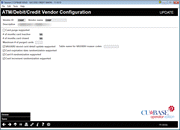
|
|
| Screen ID: | UISOVEND-03 |
| Screen Title: | ATM/Debit/Credit Vendor Configuration |
| Panel Number: | 5830 |
| Accessed by Tool Number: |
5394 |
Press Enter on the second vendor screen to view the third vendor screen. This screen is currently only for certain vendors. Please contact the SettleMINT EFT team for more information regarding your specific vendor.
Users can also use the CU*Answers Store to order ATM/Debit or Credit Card randomization.
|
Field Name |
Description |
|
Card purge supported |
This configuration controls the options for the card purge process. Check the box if the card purge process is supported by the plastics vendor, and enter the purge parameters for the cards to include by the number of months a card has been inactive and the number of months a card has been closed, as well as the upper limit of allowed purged cards. |
|
VAU/ABU stored card detail update supported |
Check this box to activate the Visa® Account Updater (VAU) and Mastercard® Automatic Billing Updater (ABU) service. This service allows you to attach a previous card number on file to a new card order so that payments with merchants (such as Netflix, for example) will still go through without issue. Contact SettleMINT EFT for more information on activating or deactivating this service. The requirements for this field vary by the participating vendors: What are the required and optional fields for VAU/ABU when ordering a debit or credit card? |
|
Card expiration date randomization supported |
Select this option to randomize the card expiration date. When ordering a card, the year of expiration will be calculated using the configured term, such as 2 or 3 years out, but the month will be randomly selected within that year. For randomization options, when selected, the word "Randomized" will appear next to the selected randomized item in the BIN Configuration . This is the global vendor option - it must also be turned on in the CU Features Configuration. |
|
Card # randomization supported |
Select this option to randomly select a card number at card creation from all available cards in the database. Note that this option may not be available or all vendors. For randomization options, when selected, the word "Randomized" will appear next to the selected randomized item in the BIN Configuration . This is the global vendor option - it must also be turned on in the CU Features Configuration. |
|
Card increment randomization supported |
Select this option to randomly select a card increment between 1-10 to use when assigning the card number. For randomization options, when selected, the word "Randomized" will appear next to the selected randomized item in the BIN Configuration . This is the global vendor option - it must also be turned on in the CU Features Configuration. |