Online Credit Bureau Configuration
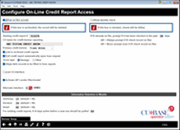
|
Click here to magnify |
| Screen ID: | UOCRA-01 |
| Screen Title: | Configure On-Line Credit Report Access |
| Panel Number: | 2597 |
| Accessed by Tool Number: | 5408 |
This screen is used to specify your preferences for receiving credit reports through the core's online credit bureau access system and the FUEL automated decision model. Fields are described below. For complete information about using the online credit bureau system, please also refer to the following booklets:
-
Online Credit Bureau Access and FUEL (1) Introductory and Startup Guide (FUEL)
-
Online Credit Bureau Access and FUEL (2) Configuring FUEL and the Approval Matrix
IMPORTANT: Online credit unions are not able to access this screen. If you would like any of these settings to be changed for your credit union, contact a Client Service Representative. Self-processing credit unions should also consult a Client Service Representative for advice before making changes to these settings. Remember that some features used in a service bureau environment are not appropriate in the in-house environment.
Field Descriptions
|
Field Name |
Description |
|
Allow on-line access |
This flag controls whether or not your credit union can receive credit reports using the core's online credit bureau link. This flag must be checked to use any of the remaining fields on this screen.
|
|
Starting Credit Report Number |
Use this field to record the credit report number that should be used when the next online credit report is pulled. This sequential number will automatically increment as credit reports are pulled through the online system. |
| CU Name for Credit Bureau Reporting |
This field is used for monthly credit reporting to credit bureaus. This field retains the name of the credit union even if the member-facing name/brand changes. For example, if ABC Credit Union changed its name, the change would reflect throughout CBX and other member-facing applications. This field will keep the old credit union name intact for easier credit bureau reporting.
|
|
Primary Credit Bureau |
Use this field to choose the default credit bureau from which you would like your credit reports to be pulled. This must be a bureau with which you have established a relationship and contract for credit report services.
|
|
Link to archived credit reports |
Check this flag to enable the feature that allows users to link a credit report to a loan account. If a credit report is linked to a member loan and/or co-borrower record, that report will automatically be copied to long-term archival storage in CU*SPY. The report will be retained for the entire life of the loan record on the system. The report can be viewed via a command key on the Loan Account Inquiry Delinquency window as well as from the Additional Signer Detail screen.
|
|
Pull credit report automatically upon loan request |
This flag controls whether or not the credit report request window will appear automatically whenever a new loan request is created, prompting a loan officer to pull a credit report prior to the loan request being filled in. (Remember that credit reports can always be pulled manually at any point in the lending process, regardless of the setting of this flag.) Examples of when this flag should be checked:
Examples of when this flag should be left unchecked:
|
|
Score type |
Select from Vantage or Other. |
|
Allow debt records to be filled in from reports |
Use this field to control whether or not information from the credit report can be used to fill out the debt fields in a CBX loan application. If checked, the Credit Report Evaluation window will show a Fill Debts flag, allowing the user to choose whether or not to pull data from the most recent credit report into the application. If unchecked, this flag will not appear and debt information must be filled in manually on the application. |
|
Default pull type |
Currently not on the screen. Use this field to choose the default type of credit report to be requested (remember that a different type could be selected when the report is actually pulled). All requests are considered a “hard” inquiry; the request will be recorded as an inquiry on the member's credit file. Credit File Only (30 - FUEL) - This inquiry type will request a formatted credit report along with general summary information, scores, and profile summary data. No decision results will be included. Credit File & Custom Decision (31 - FUEL) - This inquiry type will request a formatted credit report along with general summary information, scores, and profile summary data, as well as the custom decision results per your arrangement with the credit bureau. (If your credit union has not arranged for a custom decision model, this inquiry type will behave exactly the same as inquiry type 30 described above.) |
|
Activate standard decision model |
Check this flag to activate the standard decision model. Do NOT change the setting of this flag without advice from a Client Service Representative. You must complete the Online Credit Bureau Access Setup Form before this flag can be enabled. Once this flag is activated, decisions will begin being pulled immediately via CBX and online banking, according to your configuration settings.
|
|
Credit bureau interface |
Credit unions using an external delivery channel can specify the vendor/decision model to be used. S=FUEL, E=Experian, Z=Zoot |
|
Allow identity check |
Currently not supported. |
|
If ID is already on file, prompt if ID has been checked in the past XX days |
This defaults to 30 days, which means that if a scan has been run within the last 30 days (for example, a non-member becomes a member) you will not be prompted to run another ID scan. Setting this to 00 indicates that you would like to have an ID scan prompt regardless of whether a scan has already been run; in other words, you will always be prompted. Entering a 99 indicates that a the prompt for a ID scan will never be given; in other words, the scan will automatically be run every time. |
|
Information Retention in Months |
Use these fields to specify how many months you would like to retain online access to the credit report files. Notice the default settings: Summary (default 6 months) - This setting is for retention of the CRBSUM file containing credit report summary information (including credit scores). Decision (default 6 months) - This setting is for retention of the CRBDSN file containing pre-approval information from the FUEL decision model (or other decision model, if you have a custom model). This setting also applies to the retention of the Trade line data in file CRBTRD. Detail (default 2 months) - This setting is for retention of the CRBRPT file containing the credit detail (the “human readable” formatted credit report) with summary information and detail for up to 40 trade lines. You may increase or decrease these settings if you like depending on your storage needs and capacity.
|
| Re-decision allowed within XXX days |
To allow for FUEL re-decisions on loan applications without pulling a new credit report, input a number of days. This will allow for re-decisions within the configured number of days from the credit report request date. This count includes the day of the credit pull and the current day. The number in this field cannot be less than the configuration for For existing credit reports, # of days active before a new one should be pulled. There is no limit for the number of re-decisions allowed during this period. |
| For existing credit reports, # of days active before a new one should be pulled |
This field controls how the system will behave with new loan applications. If an existing credit report exists within this configured period, users would not be prompted to pull a new credit report at the time of the new application creation. If there are no existing credit reports or the report is older than this configuration, users will be prompted to pull a new credit report when creating a new application. NOTE: In order to receive an initial FUEL decision on an application, a new credit report pull will be required regardless of this configuration. |