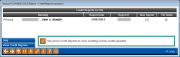Credit Report Evaluation for Loan Applicants
|
Screen ID: Screen Title: Panel Number: |
PCRBREQ-1A Credit Report Evaluation 1045 |
|
This window will appear immediately after the Loan Application - Select Co-Signers screen, if your credit union uses online credit reports.
This window is used to verify the status of any online credit reports on file for the primary applicant and co-applicant (if any) on this loan.
Notice the “Report Date” for each of the applicants. If this reads 00/00/00, there is no report on file for this SSN. If a date exists, your credit union policy will dictate whether or not a new report should be pulled at this time.
If you wish to pull a new report for either applicant now, place a checkmark in the New Report field and use Enter to proceed to the credit report request screen. If no reports are needed, you will proceed directly to the first page of the loan application.
-
Use View Credit Reports (F20) to view an existing online credit report.
Filling Debts From Online Credit Reports
If your credit union uses online credit reporting, and has elected to allow the “fill in debts” feature to be activated (contact a client service representative to activate this flag), a “Fill Debts” column will appear on the right edge of this window.
The purpose of this option is to allow you to pull in information from a recent online credit report directly into the Debts section of the application. Simply place a checkmark in the “Fill Debts” field for either or both the applicant and co-applicant and use Enter to proceed.
Some considerations if you choose to use this feature:
-
If you have recently pulled a credit report but the system found no debt records to fill into the loan application (i.e., there were no debts, or all were closed/inactive trade lines), you may see the checkmark removed from the “Fill Debt” column and added to the “Pull New Report” column. This is because the system did not find any debts to fill in, but cannot determine why there are no records.
-
Only active tradelines will be used from the credit report. “Active” is defined as those tradelines that have a balance, are not at a closed status, or have had activity in the last six months. These rules do not apply to open revolving lines of credit, however.
-
Authorized Users: Tradelines that have the Account Designator of an ‘A’ which is for an Authorized User will NOT be brought into the debts tab in either the loan application or household screens.
-
Any debt information that is already in the member's household database (or this application) will be completely cleared before the new information is pulled from the credit report.
-
Tradelines are pulled in order by last reported date, with the most current coming in first.
-
If you pull in information for both the primary and co-applicant, and they are spouses or are in the same household, the system will automatically remove the checkmark from the “Include” field next to any duplicate tradelines on the co-applicant portion of the loan application. This means the duplicate item would not appear on the standard CU*BASE loan application forms, the loan officer worksheet, nor the financial summary calculations.