Action Code "VC" - Viewing a Stored Credit Report
| Screen ID: |
IVWSCR-01 |
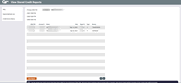
|
| Screen Title: |
View Stored Credit Reports |
|
| Panel ID: | 498 | |
| Tool Number: | Multiple | |
| Click here to magnify |
This screen will appear when the VC (View Stored Credit Report File) action code is used on the initial Process Member Applications screen. It will also appear when using View Credit Rpt on the loan application Financial Summary screen, the Open End Loan Contract screen, the Loan Creation screen, the final Denial Notice screen, the checklist action code from the Open/Closed Membership Dashboard, and various other places throughout the CU*BASE system.

|
Check out the video related to this topic: Viewing Credit Information for Membership Applications (More videos below!) |
Helpful Resources
Understanding the Credit Report Information Screens
Why am I seeing all 9s in fields on this screen? What are the affected tables?
Screen Overview
The top portion of the screen is used to indicate the SSN/TIN numbers for which you would like to see stored credit reports. If coming from the loan application screen, the system will automatically fill in a number for both the primary borrower and one co-borrower.
-
To list stored reports for other members or non-members, use the fields at the top to enter up to four SSN/TINs, then use Enter or Search/Refresh List (F10).
The list at the bottom of the screen shows any credit reports that have been pulled for the designated SSN/TINs. Because report summary data is purged after 6 months, only reports dated within 6 months of the current date will be included. If more than one report was pulled for an individual during that time, all will be listed showing the date, time, and credit bureau from which the reports were received.
To view report details, select the report in the list and use View Report to proceed to the Credit Report Summary screen.
To view the Credit Score History Dashboard, use Credit Score History.
Additional Video Resources

|
Check out these additional video resources! |