Viewing a Credit Report – Summary
| Screen ID: | ICRBGEN-01 | 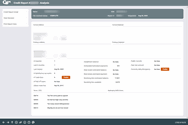
|
| Screen Title: | Credit Report – Summary | |
| Panel ID: | 155 | |
| Tool Number: | Multiple | |
| Click here to magnify |
Access this screen by selecting the Credit Report button on the loan application or household screens. A view only version of this screen can be accessed via Inquiry or Tool #1394 View Household Database/Stats. If maintenance features are absent from the screen, be sure to check the access point.

|
Check out the video related to this topic: Viewing Credit Information for Membership Applications (More videos below!)
|
Helpful Resources
Understanding the Credit Report Information Screens
Why am I seeing all 9s in fields on this screen? What are the affected tables?
Screen Overview
This screen shows general information summarized from the detail credit report, including address and employer information, as well as risk and/or bankruptcy scores and fraud summary comments, as well as various profile data describing the individual's credit history. (The exact information you get depends on your contract with the credit bureau.)
From this screen, you can proceed to other screens showing additional credit report information, depending on how the report was originally requested. See “Command Keys” below for details.
As described below, this information is gleaned directly from the detailed report. Because it will be retained for 6 months (or your CU's configured retention period), this screen will continue to provide a key reference for this individual's credit history even after the detailed report information is purged.
-
NOTE: Because not all bureaus can provide the same information, some fields may not contain data (those fields will be highlighted). Remember also that this profile summary data is included for inquiry types 30=Credit File Only and 31=Credit File + Decision.
Remember that other than the name, address, and employer information, this summary data is included for inquiry types 30=Credit File Only and 31=Credit File + Decision only. The data on this screen will be stored online for 6 months (or your credit union's configured retention period).
Use Credit Report Detail to view a human-readable version of the credit report.
HINT: Use View Decision to view results from your decision model.
Field Descriptions
|
Field Name |
Description |
|
Bureau |
The credit bureau from which this report was received (Experian, Trans Union, or Equifax). (Shown in title of screen.) |
|
Name |
The full name f the individual as recorded in credit bureau records. |
|
File Received Status |
This may read “FRAGMENTED” if the bureau located more than one record for the same individual, resulting in a fragmented file. Otherwise it will read “COMPLETE.” |
|
SSN |
The individual's SSN or other Tax ID. |
|
Birth year |
The individual's date of birth as recorded in credit bureau records. |
|
Requested |
The date on which this report was originally requested through the core. |
|
Report # |
The sequential identification number assigned to this credit report by the core. |
|
Current Address |
The individual's current address as recorded in credit bureau records. |
|
Previous Address |
The individual's most recent previous address as recorded in credit bureau records. |
|
Current Employer |
The individual's current employer as recorded in credit bureau records. |
|
Previous Employer |
The individual most recent previous employer as recorded in credit bureau records. |
|
Reported |
The date (month and year) when Address and Employer information was last reported to the credit bureau.]
|
|
Fraud Summary |
This section shows the results of the fraud detection scan performed for this individual. This typically involves reporting on any irregularities detected in the SSN or other fraud indicators.
|
|
# Inquiries |
The total number of inquiries that have been made on this individual file.
|
|
Last 6 Mos |
The total number of inquiries that were made on this file during the last 6 months. |
|
Last Inquiry |
The last date on which an inquiry was made on this file (not including this inquiry). |
|
# Satisfactory accounts |
The total number of trade lines, both open and closed, that have been reported “paid as agreed.” |
|
# Trade Lines |
The total number of trade lines reported for this file. Each credit bureau has its own schedule for maintenance and purging of trade line data, so the length of time that this number represents will vary depending on the bureau. |
|
# Paid Off Loans |
The total number of loans that have been paid down to zero during the past 24 months. |
|
Oldest Trade Line |
The open date of the oldest reported trade line for this file.
|
|
Installment Balance |
The total outstanding balance for installment loans (non-revolving, non-real estate). Includes balances that have been reported within the last 3 months ONLY.
|
|
Scheduled/Estimated Payments |
The total scheduled monthly payments for all loans, including installment, real estate and revolving, that were reported for this individual. |
|
Real Estate Estimated Balance |
The total outstanding balance for real estate loans (non-revolving, non-installment). Includes balances that have been reported within the last 12 months ONLY.
|
|
Real estate estimated payment |
The total scheduled monthly payments for the real estate loans included the Real Estate Estimated Bal count, described above. |
|
Revolving line estimated balance |
The total outstanding balance for revolving loans (non-real estate, non installment). Includes balances that have been reported within the last 3 months ONLY.
|
|
Revolving line available |
The total available credit for the revolving loans included in the Revolving Line Est. Bal count, described above. This figure is calculated as the Credit Limit minus the Outstanding Amount Due for each of the included accounts. |
|
Public Records |
The number of civil action records on the file, excluding divorce and collections records. |
|
Past Due Amount |
The total balance due on all accounts that were reported as greater than 2 cycles (payment periods) past due.
|
|
Currently Delq/Derogatory |
The total number of accounts that were reported as currently being greater than 2 cycles (payment periods) past due.
|
|
Past Delq/Derogatory |
The total number of accounts that have been reported as derogatory (greater than 2 cycles/payment periods past due) at any time during the last two years. If an account was reported as derogatory more than once during that two-year period, each report is counted separately. For example, if an account was reported delinquent in March, then was caught up, then reported delinquent again in October, it will be counted two times in this total. This total includes all reported accounts, even those whose status was reported longer than 3 months ago. |
|
FICO
Score |
This section shows the risk score for this individual, and up to four reason codes and descriptions explaining the score.
The heading for this field will depend on the credit bureau that produced the report: Experian reports will read FICO Score TransUnion reports will read EMPIRICA Score Equifax reports will read BEACON Score If Vantage Scores are used, the screen will display Vantage Score Reason Codes for both Vantage Score 3.0 and 4.0.
This score will be included only if your contract with the credit bureau includes risk scoring services. |
|
Bankruptcy/MDS Score |
This section shows the bankruptcy prediction score for this individual, and up to four reason codes and descriptions explaining the score.
This score will be included only if your contract with the credit bureau includes bankruptcy prediction scoring services. |
Buttons
|
Button |
Description |
|
Cancel (Up arrow) |
Use this to return to the initial screen and choose a different credit report to view. |
|
Use this to view the Detail screen showing credit information using the credit bureau's standard report format. |
|
|
Use this to view the Decision screen showing pre-screening results based on your credit union's contact with the credit bureau.
|
|
|
Use this key to print a hard copy of credit report data. |
Additional Video Resources

|
Check out these additional video resources! |