Viewing a Credit Report – Decision
| Screen ID: | ICRBGEN-05 | 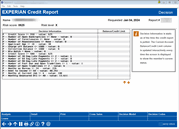
|
| Screen Title: | Credit Report – Decision | |
| Panel ID: | 4418 | |
| Tool Number: | Multiple | |
| Click here to magnify |
This screen appears when you use View Decision on the Credit Report – Summary screen, Review Decision on the Loan Request Recap screen, Decision on the Credit Report - Detail screen, or the Decision option on the Work/View Application Status screen. It will also appear after clicking the “Pre-Approvals” button in Inquiry and Phone Operator.
SEE ALSO: Understanding the Credit Report Information Screens
Why am I seeing all 9s in fields on this screen? What are the affected tables?
This screen shows the results of decision model, either FUEL or a custom-designed model if you have one. This screen lets you quickly say Yes to your member for any credit union product or service.
-
View a human-readable version of the entire credit report by selecting Detail.
The system compares the decision code that was included with the credit report and shows all products from your configured Approval Matrix that have been approved for this code. An MSR or loan officer can easily see which products have been approved, with lending limits for underwriting loans.
NOTE: Decision Information is static as of the time the decision model is run. The Current Account Balance/Credit Limit column is updated interactively every time the screen is displayed to show the member's current status.
The Current Account Balance/Credit Limit column is intended to show the current status of accounts held by this member, for all memberships under this same SSN/TIN.
-
For closed-end loan accounts, this column will show a total current balance for all existing loan accounts for all memberships with this same SSN. It does not include any loans on which this member is a co-borrower. If the member has no loans of this type, this column will show $0.
-
For line-of-credit accounts, this column will display the current open credit limit for all existing loan accounts for all memberships with this same SSN. It does not include any loans on which this member is a co-borrower. If the member has no loans of this type, this column will show $0.
-
Use the Loans button to see all loans this member is responsible for, including accounts on which this member is a co-signer.
Any share or OTB products not currently owned by this member will be highlighted with the notation “Sell to Member” to further enhance your cross-sales efforts. (Click the Cross Sales button to use cross sales tools.)
Remember that FUEL Decision results are included for inquiry type 31=Credit File + Custom Decision. FUEL decision results can be refreshed within the allotted period following the credit report pull. The data on this screen will be stored online for 6 months (or your credit union's configured retention period).
Use buttons to proceed to any other summary or detail screen as needed.
-
To return to the credit report summary screen, use Analysis.
-
To view the detail in a human-readable format, use Detail.
-
To print a hard copy of the information on this screen, use Print.
Decision Model Information
If CLR Path program(s) are configured via Tool #1110 Configure CLR Path Criteria, a Decision Advice button will appear. Select this to run a CLR Path program and receive decision advice or to view current advice if a program has already run.
If your credit union uses FUEL and pulled a credit report for this application using inquiry type 31, select Refresh Decision to run a new decision on the loan application using the credit report originally pulled. There is no limit on the number of times a decision can be refreshed. Refreshing a decision will be helpful when loan application data is missing or incorrect or when FUEL decision model parameters change.
-
This button will only appear if the number of days since the date the credit report was requested is within the configured number of days during which re-decisions are allowed. (The permitted re-decision period is configured in OPER Tool #5408 Online Credit Bureau Config.)
-
Certain loan data stored in the core that could affect a refreshed decision include months at current residence, months on current job, loan amount, gross income, loan term, collateral age, and vehicle mileage.
-
For applications with co-applicants where a joint FUEL credit report & decision was requested, changes to the following co-applicant information will affect a refreshed FUEL decision: gross income, months on current job, months at residence.
-
NOTE: If the co-applicant is added after the initial FUEL credit report request, refreshed decisions will not include co-applicant information and co-applicant data changes will have no effect on the decision.
-
NOTE: Debts excluded in the application process will not affect the FUEL DTI Score. (The DTI score is based on debts reported on the credit report, not credit union analyzed debts.)