Outstanding Loan Recap - Action Code "OL"
Viewing a Summary of Outstanding Loans
| Screen ID: | PLNALI-01 | 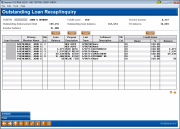
|
| Screen Title: |
Outstanding Loan Recap/Inquiry |
|
| Panel ID: | 5503 | |
| Tool Number: | 2 or 53 or 460 | |
| Click here to magnify |
This screen will appear when the OL (Open Loans Inquiry) action code is used on the initial Process Member Applications screen. This screen is also accessed from the Loan Concentration Analysis when a member is selected on the listing and "Outstanding Loan Recap/Inquiry" is selected.
This inquiry screen shows a list of all loan accounts for which this member or non-member is responsible, including loan accounts on which this he/she is a co-signer. The totals at the top of the screen include all loan accounts on which this member is recorded, whether as the primary borrower or a co-signer.
-
Highlighted loans indicate that the loan is delinquent;
Several toggles on this screen show additional information.
-
Use the Toggle Loan Balance button to reveal a screen where you can select to view either current balance, disbursement limit, servicing income, or contingent liability.
-
Use the Show Security Desc button to toggle between Purpose Description and Security Description.
-
Use the Show Maturity Date button to toggle between last transaction date and maturity date.
-
Use the Show Investor button to show credit union versus investor information.
Field Descriptions
|
Field Name |
Description |
|
SSN/TIN |
SSN or TIN associated with the loan |
|
Credit Score |
Lists the most recent credit score of this member. |
|
Service Income |
Lists the service income earned on this loan. |
|
Outstanding disbursement limit |
The total disbursement limit of all the member's loan accounts, including those on which the member is a co-signer. |
|
Outstanding loan balance |
The total balance of all the member's loan accounts, including those on which the member is a co-signer. |
|
CU Balance |
Credit union portion of the loan |
|
Investor Balance |
Investor portion of the loan |
|
Outstanding Loans List |
|
|
Loan Account |
The account number (base and suffix) for each outstanding loan account—whether owned by this member, or owned by another member and co-signed by this member. |
|
Primary member name |
The name of the primary borrower on the loan. |
|
Risk Level |
The paper grade/risk level associated with the loan. This indicator may either be assigned with by the corresponding credit report or updated by the credit union on the credit bureau link screen. |
|
Loan Balance/ Disbursement Limit/ Servicing Income |
Click the Toggle Loan Balance button to reveal a screen that allows you to toggle this column between the balance of each outstanding loan account, the disbursement limit, and the servicing income for participation loans. |
|
Purpose Description/ Security Description |
Click the Show Security Desc button to toggle between description of the purpose code assigned to the loan account and the security description. |
|
Last trans/Maturity date |
Click the Show Maturity Date button to toggle between the date of the last transaction involving this loan account and the maturity date. |
|
Collateral Description |
The Description from the first collateral record on the loan. |
|
Oth Col |
This is an indicator for additional collateral. An “X” in this column means that there are multiple collateral records on file for the loan. |
|
Credit Union/Investor Name/%/Balance (F15) |
Click Show Investor to toggle between viewing the part of this loan that is owned by the credit union and the part of the loan that has been participated out to another investor. |
Buttons
|
Button |
Description |
|
Takes you to a full analysis of the lending relationship this member has with your credit union. |
|
|
Moves you to a screen where you can select a printer to which to print a report of the details on the screen. |