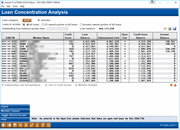Loan Concentration Risk Analysis
|
Screen ID: Screen Title: Panel Number: |
LLNLCA-01 Loan Concentration Risk Analysis 4289 |
Access this screen by selecting Tool #460: Loan Concentration Risk Report by Member.
Why am I seeing all 9s in fields on this screen?
Management will love the simple design of this dashboard that summarizes and lists all members and non-members according to outstanding loan balance. This allows the Credit Union to review the “top” borrowers for regulatory purposes. Additional signers such as co-borrowers or guarantors are also included in the concentration risk.
Managers can even filter loans to view the only the credit union or the investor owned portions. From this new Dashboard, you can drill down to access both the dashboards mentioned above, as well as the last 12 credit scores.
-
NOTE: This screen also includes data on non-members, including joint owners, beneficiaries and co-borrowers. If the "Member Analysis" feature does not take you to the Member Analysis screen, this person is a non-member.
-
To only see total outstanding loan balances greater than a particular amount, input a dollar amount into the ‘Outstanding loan balance greater than’ field and press enter to update the analysis.
Use Outstanding Loan Recap/Inquiry to see a listing of all loans with outstanding balances with additional options to view maturity dates, disbursement limits, servicing income, security descriptions, and additional investors where applicable.
Select a member and Last 12 Credit Scores to view the last twelve scores saved in the system, along with a graph of the scores.
Select a member and Member Analysis to view a detailed analysis of the member’s lending relationship with your credit union. (Available only for members)
Select “All loans,” “CU owned portion of all loans,” or “Investor owned portion of all loans” to reorder individuals based on their respective outstanding loan balances. Selecting “All loans” will show the total for all outstanding loan balances; selecting “CU owned portion of all loans” will update the individual “Loan Balance” (displayed as a column in the analysis) and overall “Loan balance” (listed just above the analysis table) by accumulating totals of loans where the credit union owns a portion or all of the outstanding loan balance; selecting “Investor owned portion of all loans” will perform the same function, but will only accumulate balances from loans where an investor owns a portion of an individual’s loan(s). In all cases, individuals will be ordered in the analysis from greatest to least by their respective updated total outstanding loan balances.
-
The total ‘Loan balance’ listed above the analysis table is a representative sum of loan balances from unique account bases and types; a loan balance for an account will only be added to the total once to give an accurate sum. Unique account bases and types are based on the criteria chosen; a loan balance could be added to the total if it appears under an additional signer and if the primary owner of the account does not have an outstanding loan balance greater than the value you choose to input in the ‘Outstanding loan balance greater than’ field.
Buttons
|
Function Key |
Description |
|
Move to a screen where you can choose to create a file to use with Report Builder or to create a file for use with Member Connect to send online banking messages or other communications to members. |
|
|
After creating a database file using the Export feature, use Member Connect to contact those members. |
|
|
Show Service Income/Show Current Balance Income |
Select this to toggle between these two figures.
|
|
Move to a screen where you can print all the information to a report. (NOTE: This may take a minute.) |