Account Analysis for SSN/TIN
| Screen ID: | IACSAA-01 | 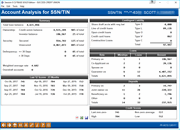
|
| Screen Title: | Account Analysis Listing for SSN/TIN | |
| Panel ID: | 4272 | |
| Tool Number: | Multiple | |
| Click here to magnify |
Access this screen by selecting a member on the Loan Concentration Analysis listing and the Member Analysis option. Or access it by selecting Analysis from the Outstanding Loan Recap/Inquiry screen.
Why am I seeing all 9s in fields on this screen?
The analysis screen accessed from the Outstanding Loan Recap gives your loan underwriter a quick snapshot of the risk of the member when evaluating him or her for a loan.
The data on this dashboard is pulled by Social Security number, so it includes data on all the member’s loans, including those on which he or she is not primary. It also lists the number and dollar amount of the member’s deposits at your credit union. Up to the last twelve credit scores pulled (along with the date of the credit score) are listed at the bottom left of the dashboard.
View an analysis of the lending relationship this particular SSN or TIN has with your credit union via six different analyses, proving detailed breakdown of the member’s credit scores, contingent liability details, delinquency information, and more.