Credit Bureau Reporting History - Summary
| Screen ID: | n/a | 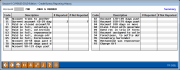
|
| Screen Title: | Credit Bureau Reporting History - Summary | |
| Panel ID: | 105 | |
| Tool Number: | Phone Operator or Inquiry | |
| Click here to magnify |
This window appears when you use "Summary" on the main Credit Bureau Reporting History screen.
This screen shows the number of times the loan has been reported (or just evaluated but not reported) at each of the available status codes. For example, you can tell at a glance how many times a loan was report as 60 days past due, or 180+ days past due, etc.
-
If the number appears in the # Not Reported column, it means CU*BASE looked at the loan and assigned the status code, but didn't actually include the loan record in the file sent to the bureau(s). Click here to see typical reasons why members will not be reported.
When done, use the Backup arrow to return to the previous screen.