Credit Bureau Reporting History - Detail
| Screen ID: | ICBTRP-03 | 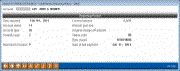
|
| Screen Title: | Credit Bureau Reporting History - Detail | |
| Panel ID: | 106 | |
| Tool Number: | Multiple | |
| Click here to magnify |
This window appears when you select a record on the main Credit Bureau Reporting History screen.
This window shows the details about this loan that were included when the loan (or savings/checking) account was reported to the credit bureau as of the Date reported. When done use Enter or Backup (F3) to return to the previous screen.
-
HINT: To see a description of the Status code, return to the previous screen and use Summary (F5) to see the summary window showing all available status codes and their descriptions.
Field Descriptions (Loans)
For Savings fields, refer to the table below)
|
Field Name |
Description |
|
Date reported |
The date the credit bureau reporting file was generated. |
|
Account status |
The credit bureau status code that was on this account and reported to the bureau.
|
|
Account type |
The credit bureau account type code, as taken from the Purpose Code on this account. |
|
Portfolio type |
An indicator of the type of loan, determined by an evaluation of the loan product: (blank) Not designated C Line of Credit I Installment M Mortgage R Revolving O Open (For savings/checking, the O code is used.) |
|
Special comment |
This will show any credit bureau comment codes that were in place on the loan account record and reported to the bureau. |
|
Reported to bureau |
If this reads Y, the loan was reported to the bureau(s) for that month. If this shows N, the loan was not included in the file that was sent to the bureau(s). Following are reasons why an account will not be reported to the bureau:
All of these exceptions are because of bureau rules. Since the bureaus would reject these records anyway, they are omitted from the file to avoid increased error rates that might cause the file not to be posted at all. NOTE: Written off loans are reported as Account Status = 97 Unpaid balance reported as a loss – charge-off. |
|
Current balance |
The balance on the account at the time the credit bureau file was generated. |
|
Amount past due |
The past due amount on the loan at the time the credit bureau file was generated. |
|
Org charge-off amount |
(Used with loans only) If the loan was charged off, this will show the amount that was owed at the time it was originally written off. |
|
Balance at charge-off |
(Used with savings and checking accounts only) This will show the balance of the account when the savings or checking account was charged off. |
|
Status code |
Currently unused. |
|
Date closed |
If this is a closed loan, the date the loan was paid off and closed. If this is a savings or checking account, this is the date the account was charged off and closed. |
|
Date of last payment |
The date the last payment was made on the account, as of the time the credit bureau file was generated. |