Product Code Entry
| Screen ID: | n/a | 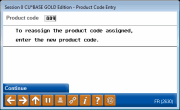
|
| Screen Title: | Product Code Entry | |
| Panel ID: | 2630 | |
| Tool Number: |
470 |
|
| Click here to magnify |
Access this screen by selecting Add New Product from the Product Category Selection Listing or selecting a product and using the "Copy" option or "Reassign" option.
This is the screen you first access when adding a new product code. Once you have entered your Product code, use Enter to move to the first Product Category configuration screen.
If this screen was accessed by selecting a product and using the Copy option, enter a new, unused Product code and use Continue to create a new product that has the same configuration settings as the product selected.
If this screen was accessed by selecting a product and using the Reassign option, enter a new, unused Product code and use Continue to change the selected product's Product code.