Adding or Changing a Joint Owner or Beneficiary
| Screen ID: | n/a | 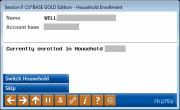
|
| Screen Title: | Add Joint Owner/Beneficiary or Change Joint Owner/Beneficiary | |
| Panel ID: | 2753 | |
| Tool Number: | Multiple | |
| Click here to magnify |
This screen appears when you select to "Enroll a member in a household" on this screen.
This window is used to view or add a new joint owner or beneficiary link to another member or non-member record. If the member is already enrolls in a household, the screen will read, "Currently enrolled in household xxxx."
Learn more about this screen and how to enroll a member in a household on this screen.