Statement Mail Groups
| Screen ID: | n/a | 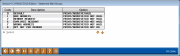
|
| Screen Title: | Statement Mail Groups | |
| Panel ID: | 3044 | |
| Tool Number: | Multiple | |
| Click here to magnify |
Access this screen by using the lookup next to Statement Group in the second membership update screen.
This lookup window allows you to select a statement mail group for a member from a list of group codes.
These codes are used to define what should happen to member statements for members that have been flagged with a Statement Mail Group, including the default option (0). Memberships marked with group 0 (the default) will be printed, archived, and mailed as usual.
These codes are configured in the Statement Mail Groups configuration.