Debt Protection Selection
| Screen ID: | n/a | 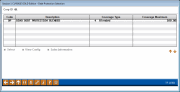
|
| Screen Title: | Debt Protection Selection | |
| Panel ID: | 3280 | |
| Tool Number: | Multiple | |
| Click here to magnify |
Access this screen when you click on the lookup arrow to add debt protection to the Debt Protection Code Configuration screen when configuring a loan product and adding insurance.
Helpful Resources
Learn how to add payment protection to a loan
Screen Overview
This screen list the debt protection selections available when configuring loan product and adding debt protection. Select the coverage and press Enter to select the coverage. Select View Config to view the original configuration settings selected on the Loan Insurance Configuration screen. Select Sales Information to view sales and marketing information about the loan insurance product.
Additional Video Resources

|
Check out these additional video resources! |
Removing Payment Protection from a Loan Account
Visit the CU*BASE video library.