Loan Product Configuration: Debt Protection Selection to Quote
| Screen ID: |
UPCCFG-08 |
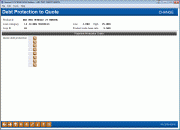
|
| Screen Title: |
Debt Protection to Quote |
|
| Panel ID: | 3276 | |
| Tool Number: | 470 | |
| Click here to magnify |
Access this screen when selecting to add insurance coverage on a loan product while adding a loan product. This is also accessed by selecting "Insurance/Debt protection product selection" on the Loan Product Configuration Options screen and then "Debt protection" on the following screen.
To automatically quote debt protection when processing a new loan request, use these fields to define which of your configured codes should be used for the quote. All can be changed at the time of the request on the Loan Request Payment Selection screen.
Enter a code in any or all of the following fields (or use the lookup icon to see a list of your credit union's configured codes).
-
NOTE: The coverage codes entered here are configured using the Loan Insurance/Debt Protection Cfg feature. Every carrier is unique, and affects the loan amortization differently. Loan Quoter and normal loan request processing will quote insurance only if the code is configured properly to offer that type of coverage, and if both the loan and the borrower(s) are eligible.