Confirm Tracker Copy
| Screen ID: | n/a | 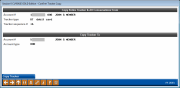
|
| Screen Title: | Confirm Tracker Copy | |
| Panel ID: | 3597 | |
| Tool Number: | 283 | |
| Click here to magnify |
Access this screen by selecting "Copy Tracker" on the first copy screen.
Use this screen to confirm the choices you have made on the previous screen. Listed are the account and Tracker Type you have selected to copy from as well as the account you have selected to copy to.
One you have confirmed your changes, use Copy Tracker (F15) to move to the final confirmation screen.