Confirm Tracker Copy (2)
| Screen ID: | n/a | 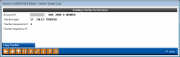
|
| Screen Title: | Confirm Tracker Copy | |
| Panel ID: | 3598 | |
| Tool Number: | 283 | |
| Click here to magnify |
This is the final screen you may access when copying a Tracker from one membership to another. You access this screen from the second Tracker copy screen.
This final screen is accessed to confirm whether the Tracker conversations will be appended to an existing Tracker or if they will be included in a new Tracker. This option may be restricted due to the Tracker configuration settings regulating the number of Trackers allowed per that type. If multiple Trackers are allowed of that type, select A=Append to Existing Tracker to add your Tracker conversations to an existing Tracker or C=Create New Tracker to create an entirely new Tracker containing the copied conversations. Then use F15-Copy Tracker to finalize the copy.
The Tracker conversations will be copied to the new Tracker and will appear in time order according to the time stamp of the original conversation. The copied Tracker conversations will be followed by the text indicating that the Tracker conversation was copied.
![]()