Certificate Penalty Calculator
| Screen ID: | n/a | 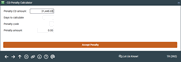
|
| Screen Title: | CD Penalty Calculator | |
| Panel ID: | 392 | |
| Tool Number: | 22 | |
| Click here to magnify |
This screen appears when you use Penalty Calculator on the Certificate of Deposit Redemption screen.
Helpful Resources
Learn how to redeem a certificate
Screen Overview
This screen shows the Penalty Calculator that can be used to manually calculate or waive a penalty for a certificate being redeemed. This window shows the default penalty calculation using the settings taken from certificate configuration. Make changes as desired and use Enter to calculate the new penalty.
When done, use the back up arrow to cancel the change, or Accept Penalty to use the new penalty amount in the redemption calculation.
Field Descriptions
|
Field Name |
Description |
|
Penalty CD Amount |
The amount of the CD being used for the calculation. For a full redemption, the default comes in as the original certificate amount or last rollover amount, if applicable. For partial redemption, this is taken from the CD Redemption $ field.
|
|
Days to Calculate |
This field shows how many days of dividends will be used as the penalty, and can be changed if necessary. |
|
Penalty Code |
This code indicates how the penalty is calculated, and is taken from CD configuration. This field may be changed if desired. BE CAREFUL: Any invalid code means that the greater of the two amounts will be used. L Either the calculated penalty or the total earned dividends will be used as the penalty amount, whichever is lower. (blank) The standard calculated penalty amount will be used, regardless of the earned dividend amount. G Either the calculated penalty or the total earned dividends will be used as the penalty amount, whichever is greater.
NOTE on early redemption: When performing a partial redemption, the system will compare against the dividends earned on just the redeemed amount. For example, if a $5,000 certificate has earned $200 in dividends during the term, a $100 partial redemption will compare the calculated penalty against the dividends earned on just that $100 over the term. |
|
Penalty Amount |
Once the other three fields have been changed as desired, use Enter to see the new calculated penalty amount. Use F3-Backup to cancel the new amount and close the calculator, or use F5-Accept Penalty to use the new penalty amount. To enter a penalty manually, delete the amounts shown in the Penalty CD Amount, Days to Calculate, and Penalty Code fields and enter the desired penalty in the Penalty Amount field. Use F5 to accept the penalty. (Do not use Enter or the default penalty will be recalculated.) To waive a penalty, delete the amounts in all fields and use F5 (do not use Enter). |