Create/Work Participation Loan Settlement Work File (3)
| Screen ID: | UPLSETL-03 | 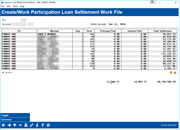
|
| Screen Title: | Create/Work Participation Loan Settlement Work File | |
| Panel ID: | 4119 | |
| Tool Number: | 314 | |
| Click here to magnify |
Access this screen by using Process Option 3=Work with settlement work file on the Create/Post Payment Work File screen.
Use this screen to view the contents of this work file before it is posted to the participation loan general ledger. You can modify interest and principal amounts in the work file. Changes made here will affect only this work file. If this work file is deleted before posting and later recreated, the changes will be lost.
To modify an item, place your cursor on the item and use Enter or click Select to proceed to the next screen.
Buttons
|
Button |
Description |
|
F10-Toggle Sort |
Use this to toggle sort between account or loan category. |
|
F15-Summary |
Use this to display a summary showing total settlement amounts for each PLI included in this work file. |
For complete details on the PL system, including configuring the necessary codes, creating participation loan records, processing investor settlement and using various reports, refer to the appropriate booklet.
-
Participation Lending: Fannie Mae Secondary Market Loan Servicing
-
Participation Lending: Freddie Mac Secondary Market Loan Processing