Creating a New CTR Form
| Screen ID: | n/a | 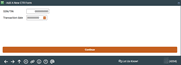
|
| Screen Title: | Add A New CTR Form | |
| Panel ID: | 4204 | |
| Tool Number: |
991 |
|
| Click here to magnify |
This window appears after using Add New CTR on the Work with Currency Transaction Reports (CTRs) screen.
This window starts the process of entering a new CTR Form into the system, if not coming from an automated prompt in the Teller system. Enter a SSN and transaction date and use Enter to proceed to the first CTR Forms fill-in screen.
-
For more information about CTR forms, including details about how to configure your BSA parameters to automatically generate forms when posting teller transactions, refer to the Bank Secrecy Act Monitoring Tools booklet.