G/L Transaction Analysis
| Screen ID: | n/a | 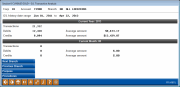
|
| Screen Title: | G/L Transaction Analysis | |
| Panel ID: | 4981 | |
| Tool Number: | 60 | |
| Click here to magnify |
This screen appears when you select Analysis (F15) from several General Ledger Transaction Inquiry screens that show data for all branches.
This screen shows an analysis for the G/L and branch selected for the current year and current month, including # of transactions, debits (along with average amount), and debits (along with average amount). The range of months for which data is available for this G/L is listed at the top of the screen and is labeled "G/L history date range."
All branches are displayed initially. To view by branch use Next Branch (F8) and Previous Branch (F9).
To view purpose and procedure text for the G/L use Purpose (F21) and Procedures (F22).