Configuring Laser Notices (New Form ID)
| Screen ID: | n/a | 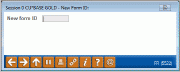
|
| Screen Title: | New Form ID | |
| Panel ID: | 5522 | |
| Tool Number: | 258 | |
| Click here to magnify |
Access this screen by selecting "Add" (F6) on the entry notice configuration screen.
Enter a Form ID (numbers and letters, both uppercase and lowercase, can be used) and use Enter to proceed to the next screen.
-
Event IDs cannot be associated with more than one form. Therefore, if you would like to create a new form that uses events that are currently on another form (such as the default form), first edit that form to delete the event code(s)—or delete the entire form if appropriate—before creating a new form and attaching event codes to it.