Configuring Laser Notices (Notice Form Text Configuration)
| Screen ID: | UNOTIC-02 | 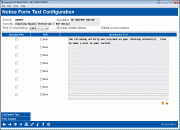
|
| Screen Title: | Notice Form Text Configuration | |
| Panel ID: | 5524 | |
| Tool Number: | 258 | |
| Click here to magnify |
Access this screen by selecting a notice form on the entry screen and "Change."

|
Check out the video related to this topic: Configuring Delinquency Notice Layout (More videos below!) |
For complete information about configuring and printing laser member notices, refer to the Member Notices: Configuring and Printing CU-Defined Laser Notices booklet.
The second screen is used to name the form and specify a title to print just below the member name and address. Use the bottom half of the screen to enter any explanatory text or instructions to print either before or after the events themselves. Start by entering any Introduction Text to appear before the first event.
-
Important: Two lines of text on this screen will combine to form one complete line of text on the printed form. The spacing and bold fields denote the beginning of a printed line of text (see below for instructions on using these fields for spacing and bold highlight.
-
On some printers, you may need to use a vertical bar ( | ) wherever you wish to see an exclamation point ( ! ) on the printed form. Use Print Sample to verify the results on your printer.
-
Check the check box in front of “Include website address” to include the website address entered on the Chart of Accounts Maintenance screen on the notice.
-
Select the check box in front of "Mask Account Numbers" to mask the account number on printed notices. Note that the Account Number field must be included on the notice event configuration to use this option. When using Tool #653 Print Laser Member Notices, this option is NOT able to be overridden for individual accounts or batches.
Then, use Conclusion Text to toggle the screen and enter any Conclusion Text to print at the bottom of the notice. When done, use Enter to proceed to the third and final screen.
Additional Video Resources

|
Check out these additional video resources! |