Vendor History Maintenance (2) (View)
| Screen ID: | APHISM-04 | 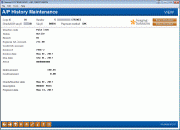
|
| Screen Title: | Employees Configured to Approve A/P Invoice | |
| Panel ID: | 6502 | |
| Tool Number: | 990 | |
| Click here to magnify |
Access this screen by selecting an Accounts Payable History record on the Accounts Payable History Maintenance screen and then View.
This screen is used to view the detail on an individual vendor transaction record.
See this topic for field descriptions.
 Integration
between the core and your imaging solution
Integration
between the core and your imaging solution
This screen has a link to your imaging solution to further integrate with the core. Scan e-Document is used for scanning a document into your imaging solution. View e-Document is for retrieving images from your imaging solution.
-
Remember: Only documents warranted by the CU*Spy online vault can be scanned into that vault.
-
Clients with in-house imaging solutions should contact Imaging Solutions for assistance configuring links for use with your vault.