Add Secondary Account for Aggregation in BizLink 247
| Screen ID: | UBZAGRJMPP-02 | 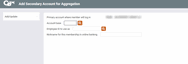
|
| Screen Title: | Add Secondary Account for Aggregation | |
| Tool Number: | 14 | |
| Click here to magnify |
Access this screen by selecting the Add Secondary Account button on the previous screen.
-
NOTE: This screen is used by memberships configured for business banking. This is configured in the Membership Designation configuration by setting the "Online banking system to use" to "Business."
-
Learn more about using this screen in the Account Aggregation (See/Jump) for BizLink 247 Reference Guide.
Buttons
|
Button |
Description |
| Add/Update |
Use this button to add the secondary account after you have filled in the required fields. |
Fields
|
Field |
Description |
|
Primary account where member will log in |
This field will display the primary account that the business employee will log in with. This field is non-input capable. |
| Account base |
This is the other account base the business employee will have see/jump permissions for. This field features a lookup button NOTE: If you're looking up an account on the Global Search screen, the system will pass the selected account back to the original account aggregation screen and show the member's name as confirmation. This feature will only work for BizLink 247. If the account is tied to standard online banking, you will receive an error message. |
|
Employee ID to use as |
This must be a valid employee ID from the membership entered into the Account base field. The Employee ID is what a member will use to log in. NOTE: Once an account base is entered, you may then use the lookup button |
|
Nickname for this membership in online banking |
Use this field to give the account a nickname that will display in online banking. This field is useful for businesses that have several memberships with your credit union. A nickname will help differentiate between memberships that have similar names in the core software. |
 which will launch the Global Search screen.
which will launch the Global Search screen.