Set Up Account Aggregation/Jump Permissions in BizLink 247
| Screen ID: | UBZAGRJMPP-01 | 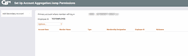
|
| Screen Title: | Set Up Account Aggregation/Jump Permissions | |
| Tool Number: | 14 | |
| Click here to magnify |
Access this screen by selecting Aggregation/Jump Permissions from the Options menu on the previous screen.
-
NOTE: This screen is used by memberships configured for business banking. This is configured in the Membership Designation configuration by setting the "Online banking system to use" to "Business."
-
Learn more about using this screen in the Account Aggregation (See/Jump) for BizLink 247 Reference Guide.
Buttons
|
Button |
Description |
| Add Secondary Account |
Selecting this button will bring you to this screen. This is where you will add secondary accounts to a primary business membership. Once configured, the secondary accounts will appear in the BizLink 247 account aggregation module. |
Options Menu
|
Option |
Description |
|
Edit |
Select this option after highlighting the desired account to edit secondary account information such as account base, employee ID, and nickname. |
|
Delete |
Select this option after highlighting the desired account to delete the secondary account from the account aggregation module in BizLink 247. |
|
View |
Select this option after highlighting the desired account to view secondary account information such as account base, employee ID, and nickname. |